5 Strategies to Enhance Your Website's User Experience
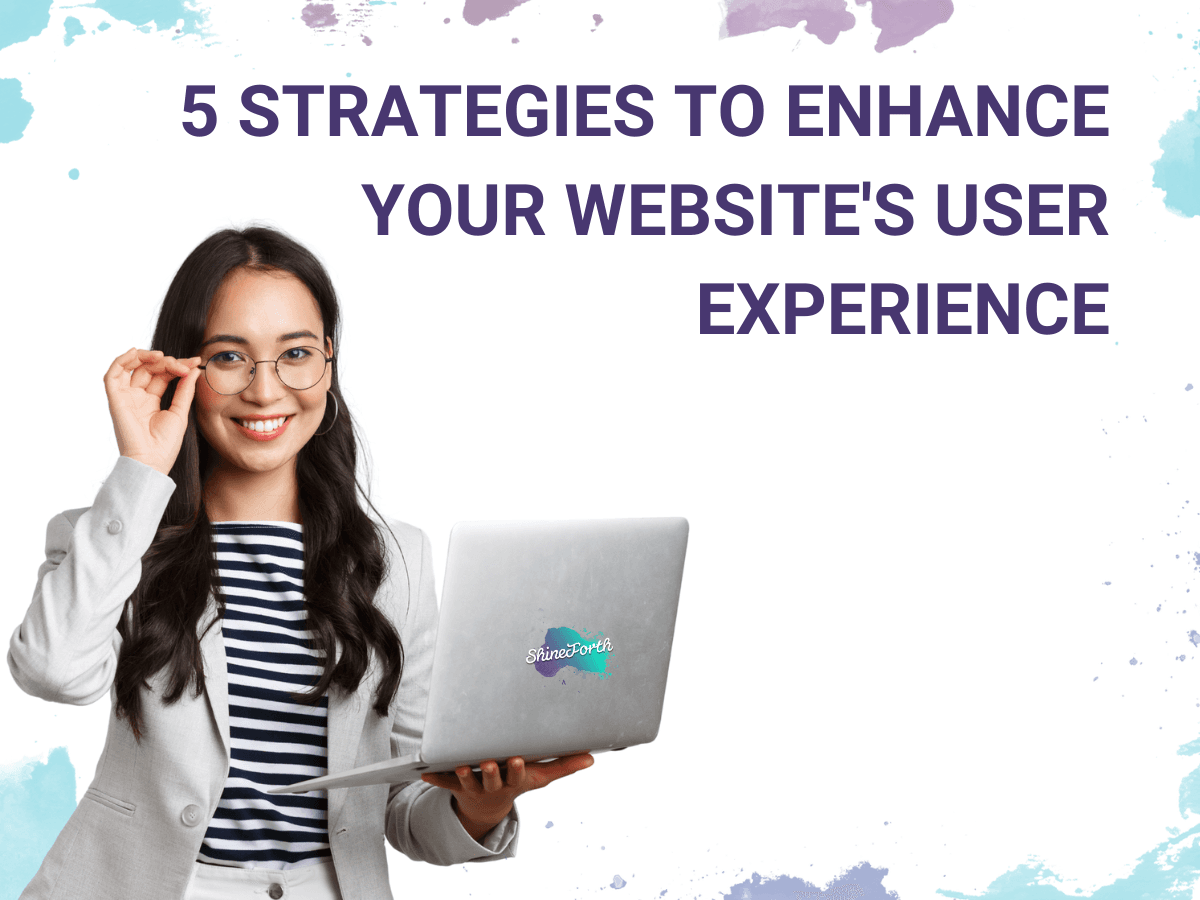
5 Proven Strategies to Optimize Your Website
Creating a user-friendly website is essential for engaging visitors and driving conversions. In this blog, we'll explore five practical strategies to optimize your website for a better user experience. From boosting your site's speed and refining navigation to embracing responsive design, we'll guide you through simple yet impactful changes. By implementing these techniques, you can enhance user satisfaction, increase engagement, and ultimately achieve your website's goals.
1. Enhancing Website Speed and Performance
One of the key factors in optimizing your website for a better user experience is enhancing its speed and performance. Slow-loading websites can be frustrating for users and can lead to high bounce rates. In fact, 53% of mobile site visits are abandoned if a page takes longer than three seconds to load (Google, 2022). To improve your website's speed, you can start by optimizing images and videos, minifying CSS and JavaScript files, and enabling caching. Additionally, consider using a content delivery network (CDN) to distribute your website's content across multiple servers, reducing the distance between the user and the server and improving load times.
Another important aspect of website performance is ensuring that your website is hosted on a reliable and high-performing server. Choose a hosting provider that offers fast and reliable servers to ensure that your website loads quickly and efficiently. At ShineForth, we understand the importance of speed and performance in creating a successful online presence. We have helped numerous clients evaluate their server needs and website performance and make impactful changes.
2. Designing with User Navigation in Mind
When optimizing your website for better user experience, it's crucial to design with user navigation in mind. A well-designed navigation system makes it easy for users to find what they are looking for on your website and improves overall user satisfaction.
Consider using clear and intuitive navigation menus that are easy to understand and navigate. Use descriptive labels for your menu items and organize them in a logical and hierarchical structure. Additionally, include a search bar on your website to allow users to quickly search for specific content.
Furthermore, make sure that your website's layout is clean and clutter-free. Avoid overwhelming users with too much information or too many elements on a single page. Keep your design simple, visually appealing, and easy to navigate.
3. Implementing Responsive and Mobile-Friendly Design
With the increasing use of mobile devices, it's crucial to optimize your website for mobile users. Implementing a responsive and mobile-friendly design ensures that your website looks and functions well on different screen sizes and devices, providing a seamless user experience.
To achieve a responsive design, use a mobile-first approach when designing your website. Start by designing for mobile devices and then progressively enhance the layout and features for larger screens. Make sure that your website's content and images adjust smoothly to different screen sizes and orientations. At ShineForth, we specialize in creating responsive designs that look great on any device. Our mobile-first approach ensures that your website provides an optimal experience whether viewed on a smartphone, tablet, or desktop, helping you reach and engage a wider audience.
In addition, consider using touch-friendly elements and buttons that are easy to tap on mobile devices. Test your website on various devices and use tools like Google's Mobile-Friendly Test to ensure that your website is optimized for mobile users.
4. Utilizing Clear and Actionable Calls to Action
Calls to action (CTAs) play a crucial role in guiding users towards desired actions on your website. By utilizing clear and actionable CTAs, you can improve user engagement and conversion rates. HubSpot reports that personalized CTAs convert 202% better than generic ones (HubSpot, 2023).
When designing your CTAs, make sure they stand out and are easy to find. Use contrasting colors, compelling copy, and attention-grabbing buttons to attract users' attention. Clearly communicate the benefits and value of taking the desired action to motivate users to click.
Consider placing CTAs strategically throughout your website, especially on important pages such as landing pages and product pages. Use clear and concise language and avoid using vague or ambiguous terms. Test different variations of your CTAs to determine which ones resonate best with your target audience.
5. Gathering and Integrating User Feedback for Continuous Improvement
To continuously improve your website and provide a better user experience, it's essential to gather and integrate user feedback. User feedback can provide valuable insights into areas for improvement and help you prioritize your optimization efforts.
There are several ways to gather user feedback, such as conducting surveys, implementing feedback forms, and monitoring user behavior through analytics. Encourage users to provide feedback by offering incentives or rewards, and make it easy for them to share their thoughts and opinions.
ShineForth helps clients turn user feedback into actionable insights. We analyze the data, identify patterns, and implement changes that address user concerns, ensuring your website evolves to meet the needs of your audience. Our ongoing support ensures continuous improvement, keeping your site at its best.
Partner with ShineForth for Expert Website Optimization
Optimizing your website for a better user experience is an ongoing process that requires attention to detail and a commitment to improvement. By enhancing your site’s speed, simplifying navigation, adopting a responsive design, crafting effective calls to action, and continually gathering user feedback, you can create a more engaging and satisfying experience for your visitors.
If you’re ready to take your website to the next level, consider partnering with ShineForth. Our team of experts specializes in custom software development and can help you implement these strategies and more to ensure your website stands out.
References
- Google. "Mobile Page Speed: Why It Matters and How to Improve It." Google Webmasters Blog
- HubSpot. "The Ultimate Guide to Calls to Action (CTAs)." HubSpot